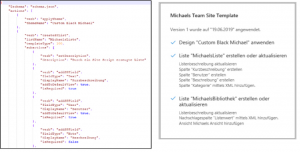In many companies, the use of SharePoint has become standard for both external and internal processes. The individual sites are adapted both to the corporate design and to the different needs of the individual user groups, which can certainly involve some effort. Does every company website have to be redesigned and adapted, or can basic specifications from a website template be easily and quickly transferred to other websites?
In many companies, the use of SharePoint has become standard for both external and internal processes. The individual sites are adapted both to the corporate design and to the different needs of the individual user groups, which can certainly involve some effort. Does every company website have to be redesigned and adapted, or can basic specifications from a website template be easily and quickly transferred to other websites?
The answer is “yes” and lies in SharePoint site templates or SharePoint site designs.
A template or design for creating SharePoint sites is helpful, for example, to ensure that newly created sites in a company follow certain rules, have a corporate design, etc. And the good news: this is now also possible for modern sites !
A website design not only influences the appearance (e.g. color scheme) and content (e.g. certain lists or document libraries) of the page, but can also specify actions to be carried out, such as sending a tweet or writing entries in a log.
When a site design is assigned, SharePoint runs a series of scripts to implement the design specifications, such as creating lists or assigning a design (theme). These are JSON scripts that define the actions to be carried out and are processed in sequence. The SharePoint Online Management Shell provides the ability to create such scripts.
Possible actions are, for example:
- Creating a new list or library (or modifying the one originally created with the site)
- Creating columns and content, and configuring other list settings
- Set website branding properties, such as navigation layout, header layout, and header background
- Assigning a theme (theme)
- Set a site logo
- Assign links for quick launch or hub navigation
- Triggering a Microsoft Flow
- Install a deployed solution from the app catalog
- Set a locale
- Adding principals (users and groups) to SharePoint roles
- Enable external sharing for the site
The progress of the script, or its individual work steps, can be viewed in a special area.
Another advantage of Site Designs: When creating a modern SharePoint site, an Office 365 group is automatically created. With one click, a team can now be created from this group, for which the same conditions apply as for the group. Thus, the specifications of the SharePoint website are also transferred to the site collection in Teams.
Site designs and site scripts are created using PowerShell or the REST API.
The assignment is done either via the user interface or again via PowerShell.
Want to learn more about building Microsoft Teams and SharePoint Online sites using templates and themes? Get in contact with us