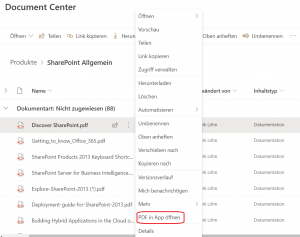Users and subscribers of the Citrix platform can now also open PDF files directly from the SharePoint server with just one click and edit them. No more inconvenient downloads and uploads.
The requirements for this are as follows:
- You must use SharePoint Online or SharePoint Server 2019 with modern sites for your document management.
- A PDF editor (e.g. AdobeDC, PDF-XChange Editor, Foxit PDF Reader) must be installed on your Citrix server.
As part of a customer project, we were able to successfully implement our “PDF in App” solution on a Citrix server with access to a SharePoint Server 2019. The necessary settings were made centrally on the Citrix server.
This enables you to open a PDF file directly via the SharePoint context menu in a PDF editor on the Citrix server. After editing, the modified PDF file can be saved back to the server in the editor.
It is not necessary to first download the PDF file, open and edit it in the editor, save the modified PDF file and then upload it back to SharePoint.
Our solution can also be used with access to SharePoint Online, and use on a Microsoft Terminal Server has also already been successfully implemented.
Are you interested? Then get in touch for a no-obligation consultation!
Stay up to date by registering here for our newsletter so that you don’t miss any of the latest articles in our blog: