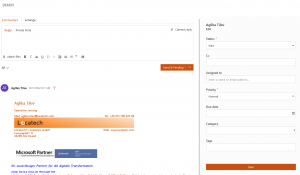With the major update 2.1.21, HelpDesk’s ticket form has been redesigned so that public and private comments can be saved in the backend independently of the ticket properties (metadata) to be updated. To achieve this, the form now has two buttons: “Save as” and “Save”. As the calculation of the response time is based on the status “Pending” and “In progress”, the default value of “Save as” has been set to “Waiting” (this stops the counter for the ticket as the agent has made an entry and is now waiting for the customer’s response):
The new layout and the use of the form due to the feature described above have resulted in a number of customer requests: for example, the transfer of the status in the “Save as” field from the ticket status or the hiding of one of the save buttons was requested, and the synchronization of changes via Java script or directly in the form should be made possible.
One of the desired functions is already available in HelpDesk version 2.1.25 by customizing the form: When loading the ticket form, the default prefilled “Save as” value can either be set to the current status of the ticket or to a specific status. In the latter case, you can specify the internal name of the status. This provides further scope to handle independent updates to ticket metadata and the sending of comments, taking into account the agents’ ticket processing routine prior to the extension of Helpdesk’s business logic.
If you are planning an update from an older version (<2.1.21), you are welcome to discuss the preparations with us. Take advantage of a supported changeover, as this update resets the ticket forms to the default values and the form customizations can only be restored manually. This update also requires an update of the installed Plumsail Forms package in your app catalog if the current version is < 1.1.0.0, which supports the new Plumsail Forms Designer V3.0 and higher.