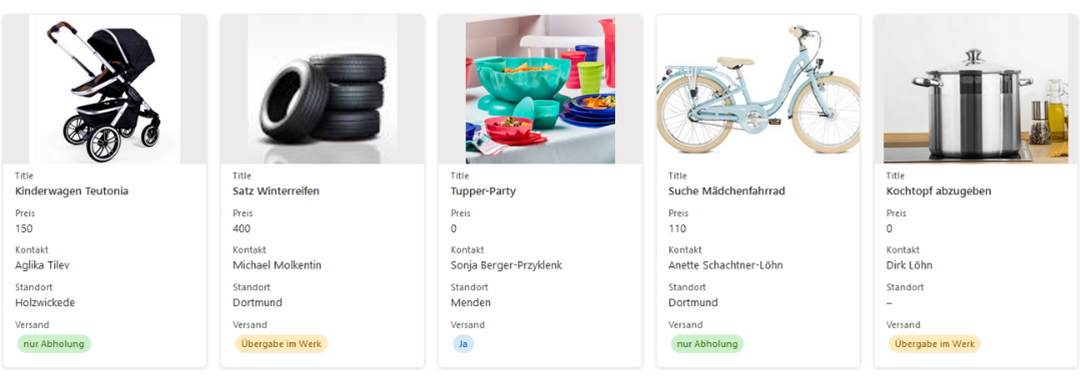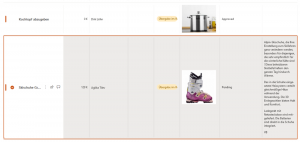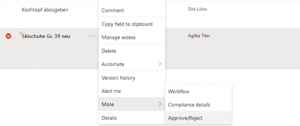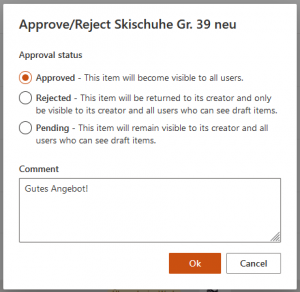In the interest of sustainability, it is desirable that things that one no longer uses oneself are not disposed of, but reused by another person. You can support your employees in this idea by setting up a sales platform or swap meet on your intranet. So also the handover could be done directly in the office….
This can be well implemented in your SharePoint in M365 environment:
A list is set up for the sales platform where the permissions to create and approve ads are set up. The guidelines for ads to be created are stored on the page where the form is included. When a new ad is created, it is added to this list as a new item.
All authorized users of the intranet can create a new advertisement as a draft. This goes through an approval process before being published.
Certain fields in the draft form are mandatory, as they should contain the necessary information for interested parties. An attached image is also mandatory in our example and is used as the cover image for the ad.
Creators can edit their own ads at any time, approvers have editing rights for all ads. All other persons have read-only rights.
As soon as an ad is published in draft status – i.e. at this point it is not yet visible to the general public – those responsible for approval receive an e-mail with a link to the list of ads and there can set the status of the new ad to “Approved” of “Rejected”.
You can also enter a comment, e.g. to justify the rejection or as a hint for subsequent improvements.
Once approved, an ad is visible to all users of the intranet.
Such a sale or swap meet can certainly be understood by your employees as a “service plus”. Feel free to get in touch if you are interested in implementing it!