HelpDesk’s ticket forms present themselves – just in time for the soon to begin spring – in a revised look, which of course also brings improvements in functionality. Let’s take a closer look!
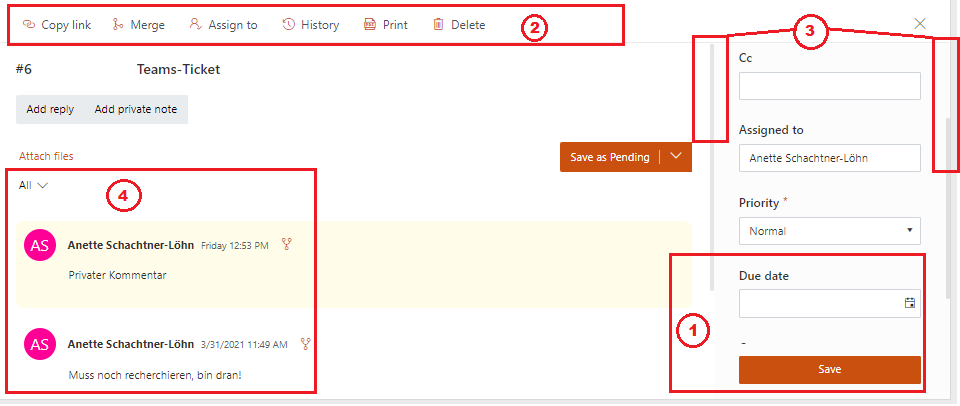
- One change catches your eye directly when you open the ticket, and it will save you a lot of clicks if you regularly have many tickets to edit: The ticket form is not opened in view mode, as it used to be, but in edit mode.
- Another convenience for those editing a ticket are the buttons for common actions located at the top.
- The view of the comments and properties of a ticket is now more comfortable, as it is possible to scroll independently in both areas.
- Private comments are recognizable as such at first glance, as they are highlighted in yellow. And also when writing a private comment, the edit field is highlighted in yellow! This reduces the worry of accidentally saving a comment meant to be private as public 😉.
It is also possible to filter the displayed comments and either show all of them (as shown here), only private comments, or only replies to the ticket.
Are you ready for the new look? We’ll be happy to help you upgrade!