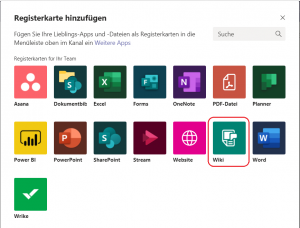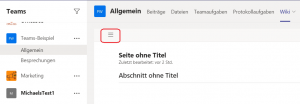It is a challenge for companies to use the knowledge and skills of all employees efficiently and to make their accumulated knowledge available as a “knowledge database” or “knowledge base” in such a way that everyone can benefit from it. The solution is a central location that is accessible to everyone, where specialist and background knowledge on complicated issues can be stored, documentation of work processes can be stored and “tips and tricks” can be passed on.
In many companies, such information is stored in the form of documents on file servers, possibly in different locations and with nested folder structures. Wikis that are structured similar to the well-known Wikipedia are more suitable. Here, the information storage can be set up in such a way that everyone in the team not only has read but also write access and can thus share their knowledge with one another.
Of course, you have to pay attention to a few things: If everyone writes something in the wiki according to their own taste, chaos will soon set in and the valuable information will be lost in it.
A uniform format of the entries, for example, helps enormously with the readability of the articles. And if the headings of the articles are summarized in a correspondingly linked table of contents, it is best to see at a glance where the required information can be found.
Wiki with Microsoft Teams
It is best to set up the wiki page in such a way that a certain structure is already specified and the respective text is poured into this “form” almost automatically. If Microsoft Teams is already used for internal company communication, a wiki tab can be easily added to the team area:
The freshly created wiki page initially offers a type of form with an area for the page title, an area for the section title and another area for the actual text. The button in the top left opens the table of contents, which is automatically generated from the page and section titles.
A simple wiki can be set up very quickly, for example for an employee handbook. New content can be added at any time, the individual sections can be edited by several people, and the automatically generated table of contents ensures a clear overview:
A full-text search or indexing is not yet possible in the wiki pages integrated in teams. However, we expect this feature to be added to the Teams wikis.
Full text search and versions – Wiki with SharePoint Online
If you would like to use this functionality now and also manage article versions or differentiated write permissions, setting up a wiki with SharePoint Online is a good idea. You can find out more about this in our next blog post 😉, or contact us now.