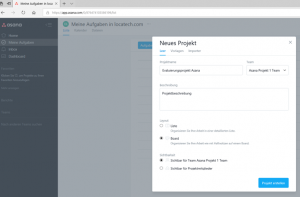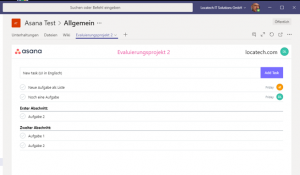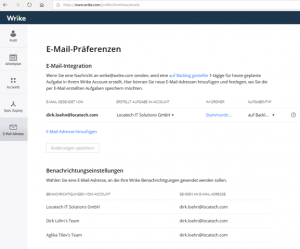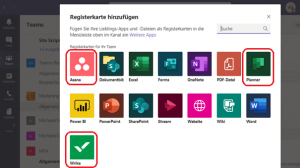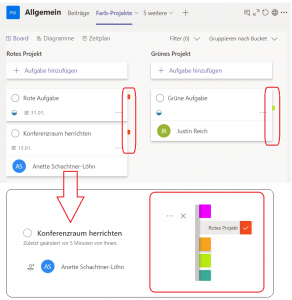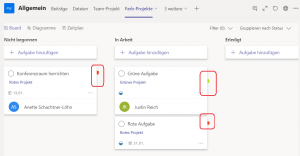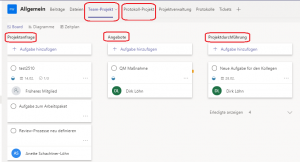When the number and scope of the projects supervised are not too large, but managing all tasks and deadlines in tables causes you to loose track, the question of a project management solution arises in many companies. A special product for project management seems to be “overkill” and is often associated with considerable costs and a high level of training. Office 365 offers a number of practical solutions for your company:
Microsoft Teams
You may have been using Microsoft Teams for a long time as a tool for communication in the company and know the advantages: Group conversations are easier in Teams than via emailand information will no longer “get lost” in individuals’ inboxes. But classic project management is also possible with Microsoft Teams. A complete document management system for the central storage, processing and administration of project documents is already available in the standard configuration. And appointment management via the team calendar is also integrated directly into Outlook, so that personal appointments and team meetings can be easily managed.
You can also expand the configuration with Microsoft Planner to include convenient central task management in the style of a Kanban board. In this configuration, all project management functions are available to a team, via Teams on the desktop, via Outlook, and also in the mobile Teams app, which also serves as a messenger for company-internal chat communication.
Specialized modules for project and task management are offered by third-party providers such as Asana and Wrike and complement the project management functions.
Asana
Asana is a work management platform for teams.
Tasks and deadlines can be assigned in a project. The tasks assigned to you can be viewed in an overview. However, Asana Boards are not currently supported in Microsoft Teams. Tasks managed in Asana can be marked as done in Teams, but not edited. Clicking on a task opens an external webpage to edit the task in Asana.
Files can be attached to a task, but Teams documents are not directly associated with a task. Tasks can be marked as dependent on each other and managed accordingly. The creation of reports on projects is possible in the Business Edition .
Wrike
Wrike is a cloud-based, cross-team collaboration and project management software suitable for companies of any size and industry.
It can be integrated into your email program. When you follow a task, Wrike will inform you by e-mail about changes to this task. You can also set up notifications for scheduled or overdue tasks, for your own tasks or for tasks you have assigned to others.Wrike offers direct integration with Microsoft Teams, allowing team chats to be connected to tasks.
Both Wrike and Asana can be integrated into Teams via a tab.
Asana and Wrike pricing is per month per user and varies based on the number of users and available features. Individual advice on the respective usage requirements is advisable here.
Microsoft Planner
Microsoft Planner can also be integrated into teams via a tab. It’s already part of certain Office 365 licenses and can therefore be used in the appropriate case without additional costs in connection with teams .
If only a few projects need to be managed at the same time , this can be done with Planner on one and the same tab, with the individual projects being represented by buckets and different colored designations .
When all tasks are grouped by status , you can see which project each task belongs to by looking at the colored labels.
In case you want to manage many or veryextensive projects with a variety of tasks at the same time, you shouldcreate a new Planner tab for each project. The individual tasks can then be grouped by topic in the buckets.
Tasks can be easily moved to another topic bucket, assigned to another person or marked as “done” in the different views by simply dragging and dropping them. You can add a document stored in the files area to a task via a link .
A simple project management with just a few clicks is also possible with Microsoft Teams and Planner, efficient communication in the team included !
How you want to introduce Office365 for modern project management in your organization, can best be clarified in a direct conversation. We are looking forward to your contact!