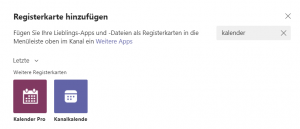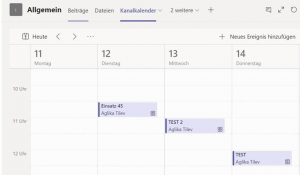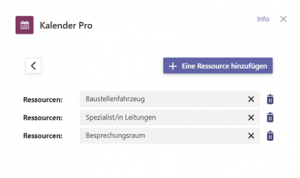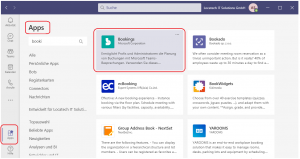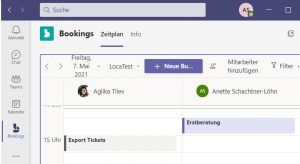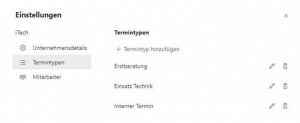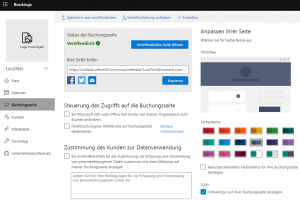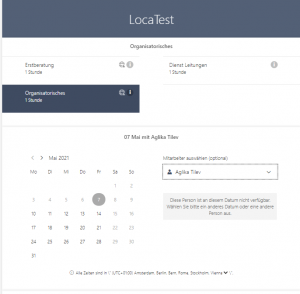There are various scenarios in which it is helpful if you can use an online calendar to view the availability of people/resources and book the desired time slots directly: For example, it may be necessary to have several people to plan certain tasks or projects involve and find a common date. Or customers/prospects would like to book a consultation. Or in a craft business, the use of the individual workers for different orders must be coordinated.
In this article, we want to present and compare various apps that you can use for such planning and integrate into a Microsoft 365 environment.
Different calendars can be added to a channel in Microsoft Teams:
The disadvantage of the classic channel calendar from Microsoft is that the blocked times are always displayed with the initiating user, which makes it unsuitable as a planning overview. Since the other people involved in an appointment or a task are not displayed, I cannot see at a glance who is scheduled for the “job” and what the overall availability of resources is.
The paid Calendar Pro from Witivio offers a different implementation. (The app is available free of charge for up to three resources, beyond that there is a monthly fee of €0.99 per resource.) Various “resources” can be entered into this calendar and managed in a planning view:
However, this app has the disadvantage that when planning or booking, it is not automatically checked which times are available for a resource. This can lead to double bookings, such as here for “Team 1”, which I can only avoid if I actively look for the available times of the resources before booking and, if several resources are necessary, coordinate them.
It would be really helpful to have a tool that takes care of the search for available time slots and automatically searches the calendars of those involved.
The Microsoft tool Bookings does exactly that. It can be installed as an app in Teams…
…and is then available across teams and channels in Microsoft Teams:
Various appointment types can be set up. You can assign individual or multiple resources to the services and store the time units of the individual appointment types:
The tool can also be opened and used as a web app. Here you can, for example, import existing customers, configure the booking page, etc.
Bookings is compatible with all calendars/mailers that support .ics files. When booking and selecting an appointment type, the calendars of the assigned resources are searched for free appointments in the requested time unit and can be blocked. If a resource is not available on a desired date, booking is not possible:
Try Bookings directly by booking a callback from us here 😉!
Of course you can also contact us via our contact form. Together with you, we will work out the optimal use of this reservation tool.