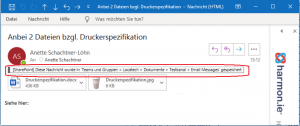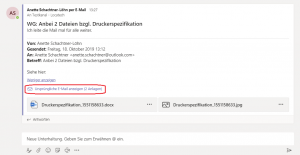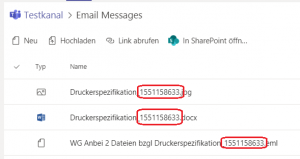You may be familiar with the problem: You have successfully switched your document management to Office365/SharePoint, and important files can be assigned to projects, provided with metadata and can be easily found at any time. But what about the communication around the ongoing projects?
A lot of relevant information about business processes is exchanged via email or chat in Microsoft teams. Documents are also sent as file attachments, and it is often not entirely clear which is the most current and valid version of a document.
Bringing this information together with the documents maintained in SharePoint can be challenging. This is where an add-in called harmon.ie comes into play: It integrates with Outlook and creates a connection between your email inbox, Teams and SharePoint.
If you want to save an email with an attachment in Teams, you can simply drag it to the appropriate Teams channel provided by harmon.ie:
The e-mail including the attachment is stored there as a .msg file, and when it is opened there again with Outlook, the attachment is included. Text in file attachments can also be found by searching harmon.ie. In the inbox, the e-mail also receives a tag that indicates that it has been filed in a Teams channel:
Another way to file an email with an attachment in Microsoft Teams is to send it to the email address of a Teams channel. The mail then appears in the conversations area as a post with an attachment. The original mail can also be opened via a link.
In the Files section of the Teams channel, the mail is saved as an .eml file, using the subject as the filename and the attachment separately using its original filename. In order to make the connection between mail and attachment recognizable, the same ID is added to both file names. Of course, this also works with multiple attachments.
By searching for the ID, the respective mail and all files sent with it can be found and assigned to each other at any time. A search for content in emails and files sent as attachments is also possible in teams.
You can find out in a conversation with us whether you decide on one of the two variants described for the integrated management of documents, chats and e-mails or whether a combination is the right choice for you. We are looking forward to it!