We have already talked here and here about the possibility of integrating a ticket system into Microsoft Teams . In today’s blog article we show a corresponding example in the video.
This gives you a chance to get a first impression before consulting with us about your specific questions. In the video we will show you the process of ticket creation and processing as an example. In detail you can see the following:
- Ticket creation
- Embedding images in the ticket description
- Comment function – internal and external comments help with ticket-related communication
- Different views of the ticket list
- Editing mode of the ticket form
- Possibility to send ready-made answers (also with attachment)
- Private comments
- Merge tickets
- Switching between Microsoft Teams and SharePoint site
- Evaluations based on reports
- Settings: Set triggers
- Settings: Timed Actions
Now that you have gained a first impression, we look forward to speaking with you!