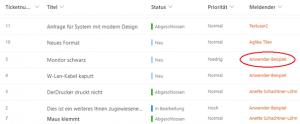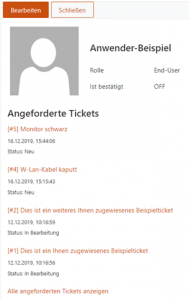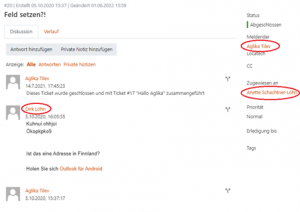Has it ever happened to you that you know exactly WHO asked you a certain question or reported a problem, but you can’t remember exactly what the issue was? A topic that many customer advisors are probably familiar with from their day-to-day work.
In our HelpDesk you can simply click on the username of a requester to display all the tickets that he or she has generated so far. Simply click on the name in the “Requester” column in the ticket list:
All tickets reported by this person are displayed in a new tab with the creation date and time. You might find what you are looking for more quickly this way than by searching for a specific topic using the search function – especially if you do not have the exact topic at hand at the moment.
By clicking on “View all requested tickets” at the end of the list, you switch to the view of the ticket list, filtered for the respective user. This is covered by the “normal” SharePoint filter functions, no special view needs to be configured.
In addition to the status, you can also see here who the tickets of this requester have been assigned to process and what their priority is.
Depending on the area of application of a ticket system, users may not only create tickets, but will also be assigned to process them. In this case, clicking on the name will show both those requested by that person and those assigned for processing.
You can also display other tickets of the people involved in a ticket directly from that ticket (i.e. tickets created or edited by the reporter or processor or other people involved in ticket processing) by clicking on their respective name.
We are happy if this little tip makes your life a little easier in some situations. If you would like more extensive advice on the topic of helpdesk, please do not hesitate to contact us!