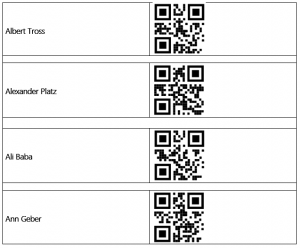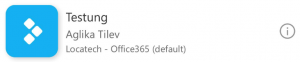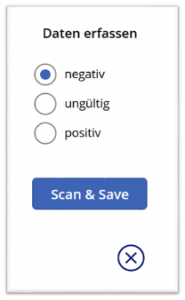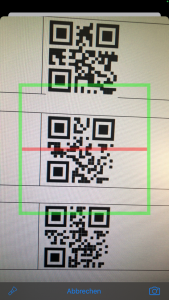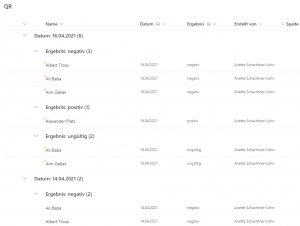In order to be able to conduct face-to-face classes in schools again, regular so-called corona self-tests by the students should be a supporting measure. The documentation of these tests represents a certain amount of bureaucracy, but thanks to a PowerApp created by Locatech, it doesn’t have to degenerate into a “paper war”.
In order to be able to conduct face-to-face classes in schools again, regular so-called corona self-tests by the students should be a supporting measure. The documentation of these tests represents a certain amount of bureaucracy, but thanks to a PowerApp created by Locatech, it doesn’t have to degenerate into a “paper war”.
According to the specifications of the Ministry of Education in North Rhine-Westphalia the corona self-tests to be carried out by the students at the schools must be documented with regard to the date the test was carried out / specification of the class or course / number of students present / number of self-tests issued / number of positive or invalid test results / names of the students who tested positive. A corresponding form is available on the website of the Ministry of Education.
Carrying out this documentation digitally rather than on paper can save a great deal of time. We suggest the following way:
Generate barcodes for the test persons, save them in a list and distribute them to the test persons
Generate a barcode for each student, for example with this QR code generator . The barcode stores the username.
Enter the names with the associated QR codes in a list. Before the first test, give each test person the QR code that goes with their name, for example in the form of a laminated card. This card should be available for each further test, otherwise the corresponding QR code must be scanned from the list after the test.
Install Microsoft Power Apps on the mobile device and start the Locatech app
You install Microsoft Power Apps on the mobile device…
![]()
… and log in, then start the “Testing” app provided by Locatech:
For each test procedure, you first enter the result of the test for the respective test person:
Then tap the “Scan & Save” button and scan the barcode of the tested person:
The data is sent to your SharePoint Online site, where an automatic evaluation takes place, in which the number of tests performed by date, divided by result, and the number of negative, invalid and positive tests are calculated and listed in a list:
The sender and the current date are logged and the name of the person tested is determined and entered via the barcode.
After submitting all the results, exit the app by tapping ![]()
In this way, you can meet your school’s documentation obligations in a time-saving manner and without tediously filling out paper lists.
Locatech provides schools that are already using TEAMS/SharePoint with the “Testing” app free of charge!
You can book and settle the effort for the setup as part of a Provisioning Service for NonProfits session :
By the way: This app can also be used in a corporate environment, for example to track contacts when a room is occupied. Or – in a non-corona scenario – the food can be selected in the canteen via the app, and the amount to be paid is automatically entered under the name of the customer.
Contact us and we will find a solution together!